Introducing the Consolidated Training Report
Posted 6 years ago
Firmly on the roadmap for us this year is much improved reporting, both directly in the LMS and also via more comprehensive downloadable reports. Our first step towards that goal is the ‘Consolidated Training Report’ which we’re making available to all clients starting this weekend.

Consolidated training report style choice dialog in the iHasco LMS.
This report gives you a single Excel spreadsheet file that provides a consolidated view of all users and all results across all courses. You can choose to generate and download this report in a ‘matrix’ style where users are represented as rows and courses by columns or in a ‘linear’ style (with or without historic results) where users and results are represented by multiple rows.
You’ll find this new report within the ‘Results & reports > Overview’ area in your LMS, just click on the ‘Request report’ button and select the type of report you require. A link to download your report will emailed to you once it has been generated.
For a complete list of all the changes included in this update please refer to the release notes. We hope you enjoy this new aspect of our product and as ever, our customer support team are always on hand to help you with any queries you may have.

Nathan Pitman
Managing Director
Related articles
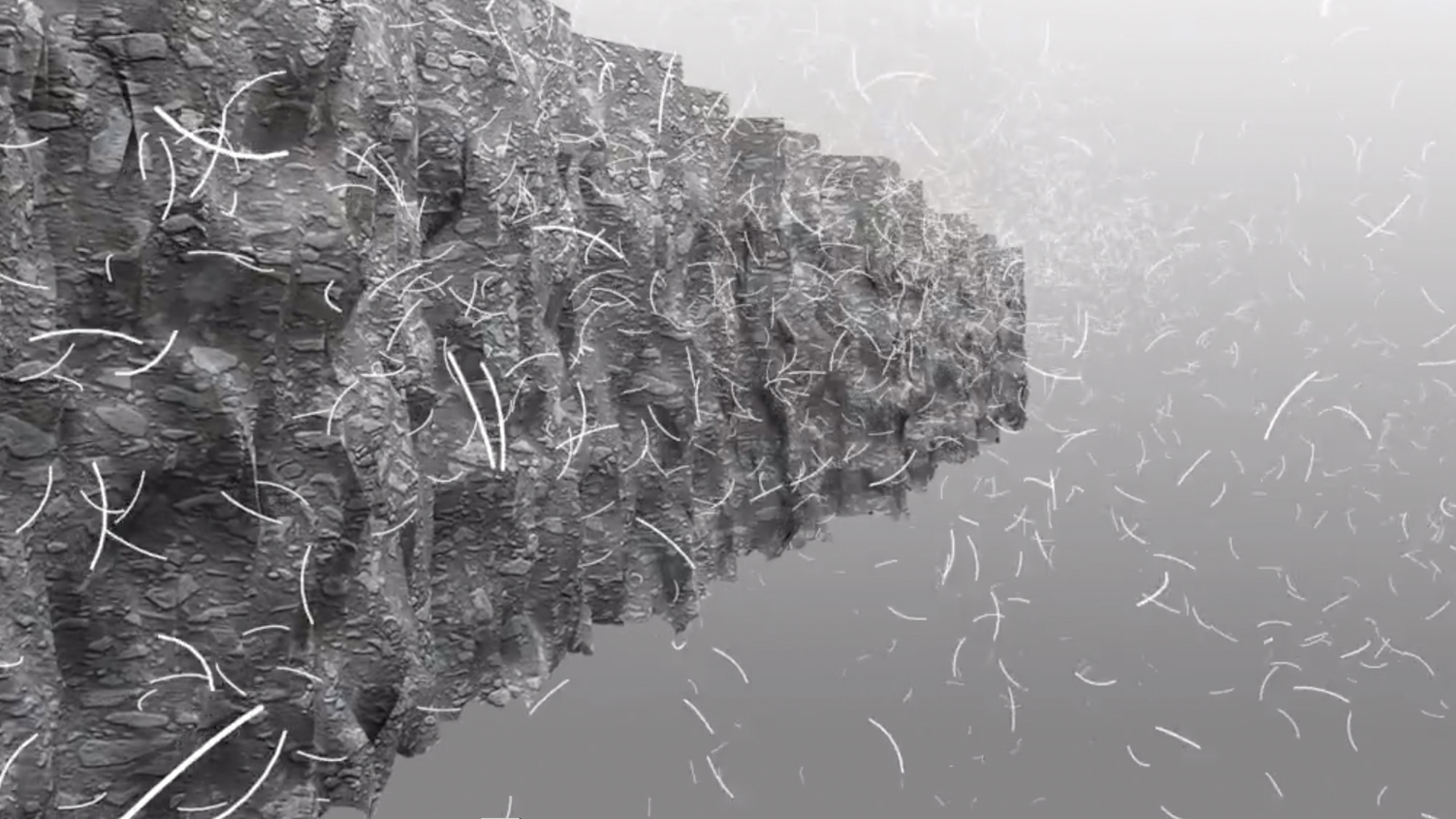
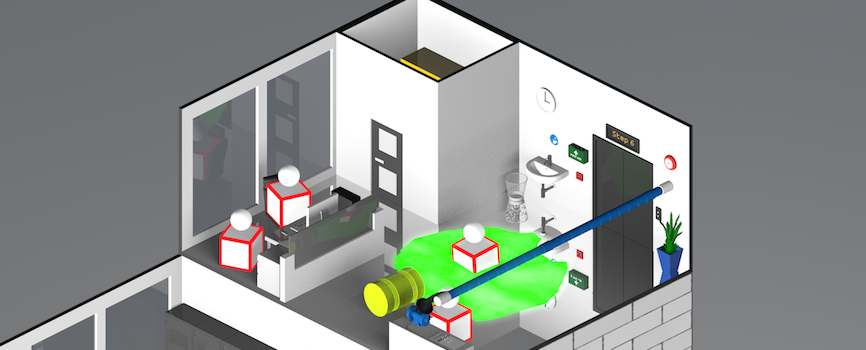
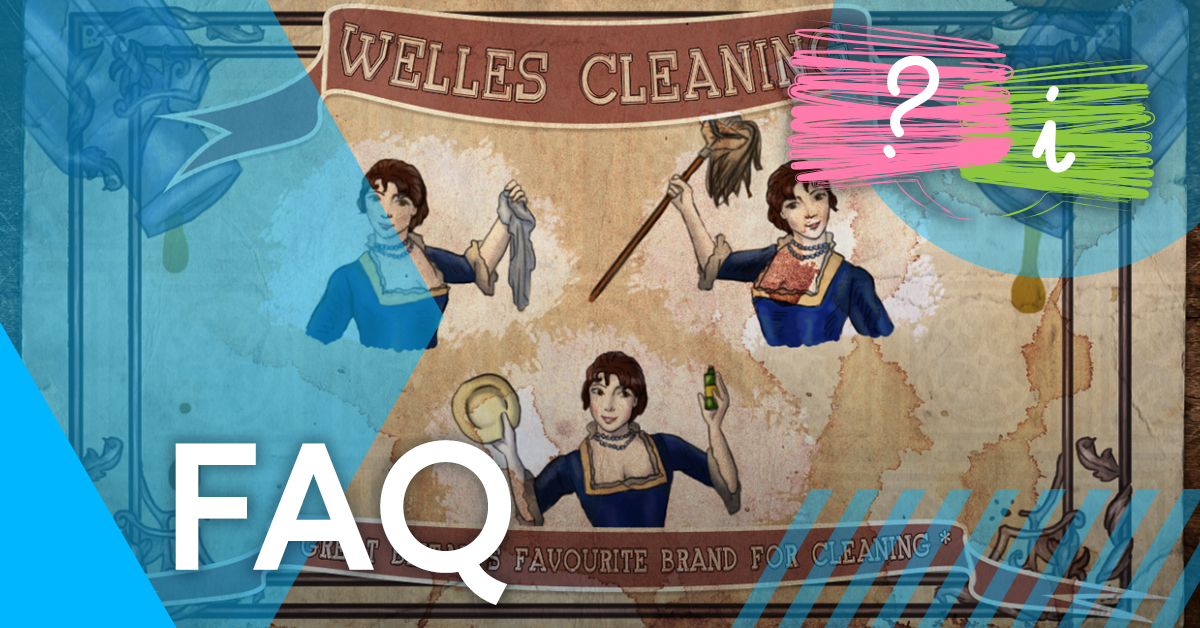
Opt-in to our newsletter
Receive industry news & offers